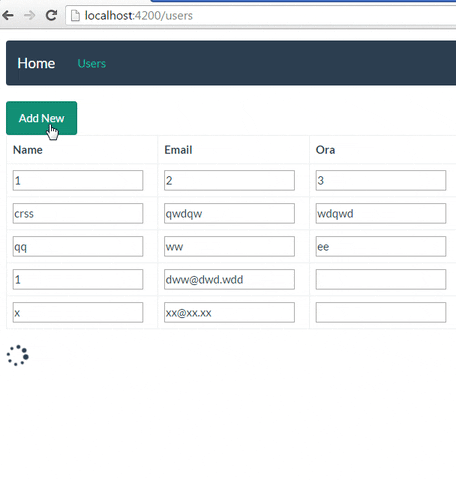Angular2 router.navigate刷新页面
发布时间:2020-12-17 07:06:17 所属栏目:安全 来源:网络整理
导读:这是路由和组件的样子: routes.config export const routes: RouterConfig = [ { path: 'users',component: UsersComponent,canActivate: [AuthGuard] },{ path: 'users/new',component: NewUserComponent },]; new-user.component addField(newName: strin
|
这是路由和组件的样子:
export const routes: RouterConfig = [
{ path: 'users',component: UsersComponent,canActivate: [AuthGuard] },{ path: 'users/new',component: NewUserComponent },];
addField(newName: string){
this.items.push({
name: newName,})
this._router.navigate(['/users'])
Angular2应该刷新router.navigate上的页面吗? 还有什么可以使用而不是router.navigate来避免任何页面刷新? 这是证明:
解决方法
您可能在click事件中调用router.navigate函数.
<button class="btn btn-default"
(click)="save()">Save</button>
而保存功能就像是 save() {
//Do stuff
this._router.navigate(['/users',{ id: userId } ]);
}
这适用于IE11和Edge浏览器,但会在Chrome中重新加载应用程序. 这是因为如果按钮位于< form>< / form>内,则按钮元素中缺少类型. Chrome会使用“提交”作为默认值.单击按钮时导致表单提交. 在使用按钮元素时始终设置类型是首选 所以将HTML更改为 <button class="btn btn-default" type="button"
(click)="save()">Save</button>
将使它适用于所有3个浏览器. 我以前的解决方案也有效,(通过返回false会阻止默认操作.a.k.a.提交表单)但我认为上面的解决方案是首选.
(编辑:李大同) 【声明】本站内容均来自网络,其相关言论仅代表作者个人观点,不代表本站立场。若无意侵犯到您的权利,请及时与联系站长删除相关内容! |