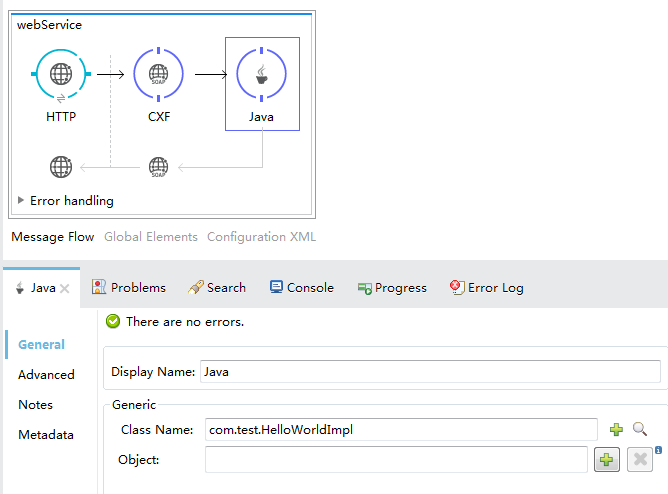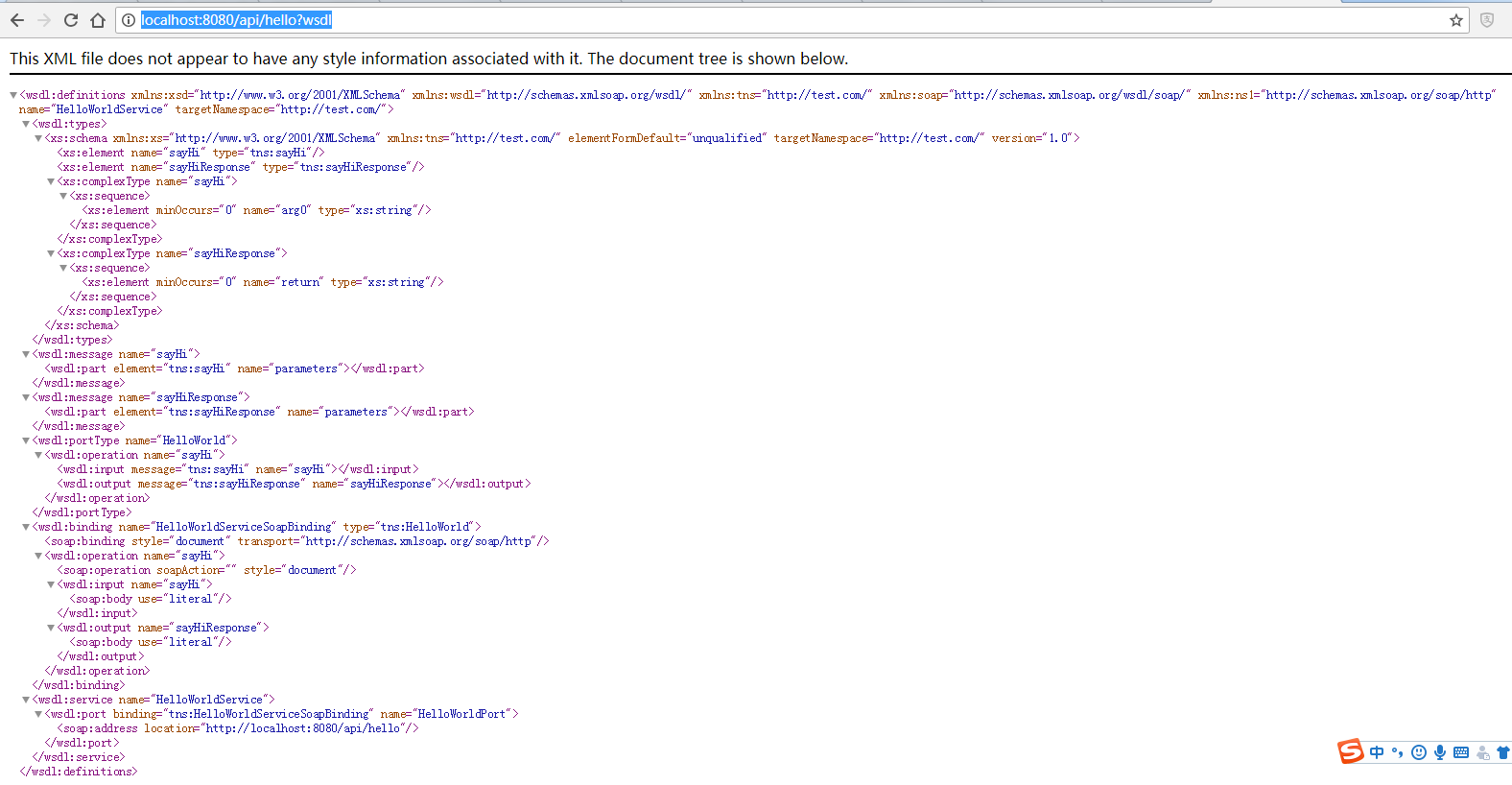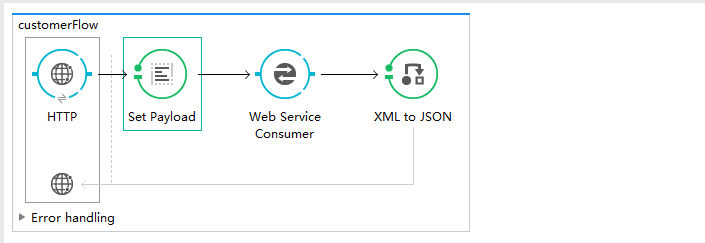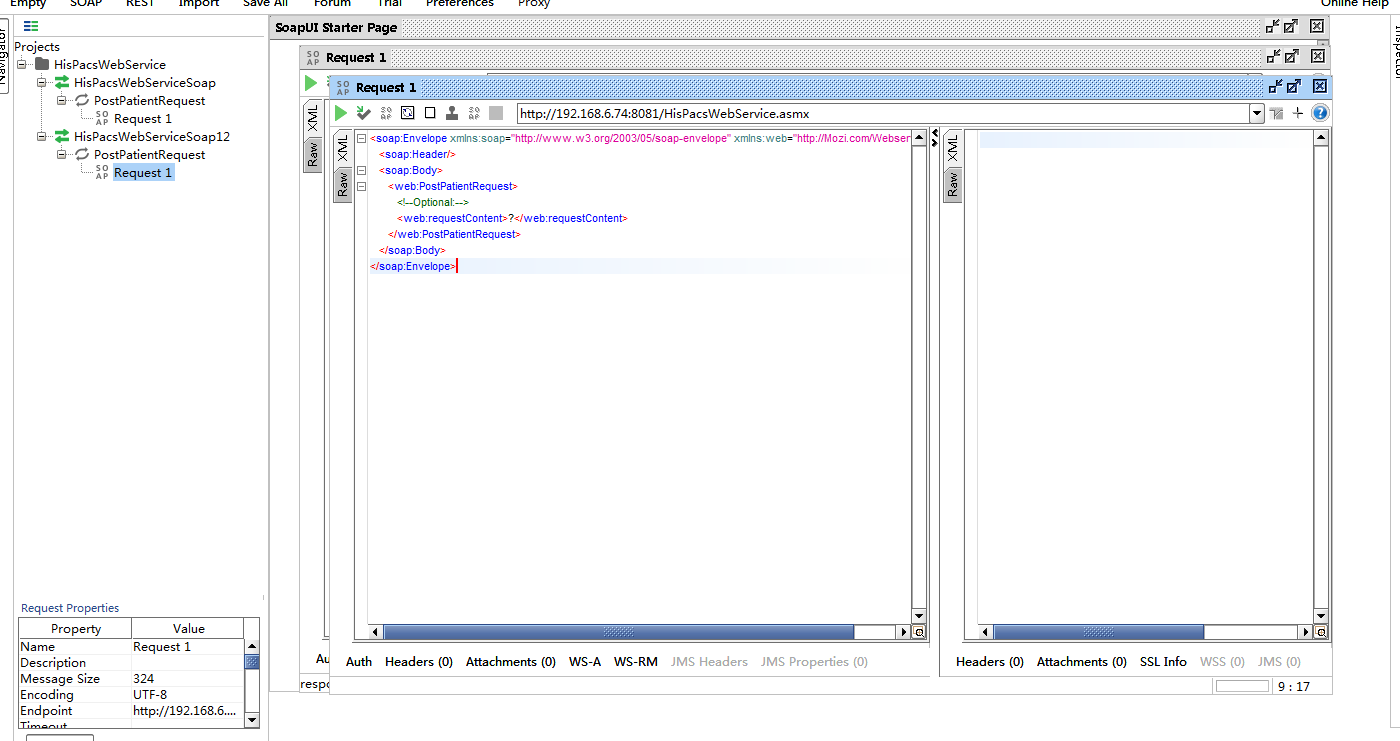mule发布调用webservice
|
????????????????????????????????????????????????????????????????????????????????????????????????????????????????????mule发布webservice
????????使用mule esb消息总线发布和调用webservice都非常精简,mule包装了所有操作,你只需要拖控件配置就可以,下面讲解mule发布: ????????????????1.下面是flow,http监听接口,CXF发布webservice,java用来引用webservice的方法。 ????????????????
????????????????2.xml代码如下: ????<flow?name="webService"> ???? <http:listener?config-ref="HTTP_Listener_Configuration"?path="hello"?doc:name="HTTP"/> ???? <cxf:jaxws-service?serviceClass="com.test.HelloWorld"?doc:name="CXF"/> ???? <component?class="com.test.HelloWorldImpl"?doc:name="Java"/> ????</flow> ?????????????????3.java代码如下: ????????????????????①Impl实现类 package?com.test;
import?javax.jws.WebService;
@WebService(endpointInterface?=?"com.test.HelloWorld",??
serviceName?=?"HelloWorld")
public?class?HelloWorldImpl?implements?HelloWorld{
@Override
public?String?sayHi(String?text)?{
//?TODO?Auto-generated?method?stub
return?"Hello?"?+?text;??
}
}
????????????????????? ②Impl实现类 package?com.test;
import?javax.jws.WebService;
@WebService(endpointInterface?=?"com.test.HelloWorld",??
serviceName?=?"HelloWorld")
public?class?HelloWorldImpl?implements?HelloWorld{
@Override
public?String?sayHi(String?text)?{
//?TODO?Auto-generated?method?stub
return?"Hello?"?+?text;??
}
}
????????????????4.Java控件引用Class Name: com.test.HelloWorldImpl。 启用mule服务,访问http://localhost:8080/api/hello?wsdl?结果如下:
????至此,发布成功。 ????????????????????????????????????????????????????????????????????????????????????????????????????????????????????????????mule请求webservice ????????????使用mule esb请求webservice非常简单,只需要使用Web Service Consumer控件就可以,下面讲解请求webservice: ????????????????1.下面是flow,http请求监听接口,Web Service Consumer调用接口,Set Payload传递参数。 ????????????????????
?????????????????2.请求webservice需要使用一个工具来拼装请求的body:SoapUI-5.2.1.exe,下载链接在附件,使用方法如下: ????????????????????????
????????????????????我们只需要<soap:Body>里面的参数,需要把xmlns:web="http://Mozi.com/Webservices/"? 粘贴到<web:PostPatientRequest> 请求里,如下: ????????????????????<web:PostPatientRequest xmlns:web="http://Mozi.com/Webservices/"> ????????????????? ? ? ? ?<!--Optional:?里面是你的参数--> ????????????????? ? ? ? ?<web:requestContent>?</web:requestContent> ????????????????? ?</web:PostPatientRequest> ?????????????????3.xml代码如下: ??<http:listener-config?name="HTTP_Listener_Configuration8081"?host="localhost"?port="8081"?doc:name="HTTP?Listener?Configuration"/> ????<ws:consumer-config?name="Web_Service_Consumer"?wsdlLocation="http://localhost:8080/api/hello?wsdl"?service="HelloWorldService"?port="HelloWorldPort"?serviceAddress="http://localhost:8080/api/hello"?doc:name="Web?Service?Consumer"/> ????<flow?name="customerFlow"> ????????<http:listener?config-ref="HTTP_Listener_Configuration8081"?path="/webService"?doc:name="HTTP"/> ????????<set-payload?value="??????<web:PostPatientRequest??xmlns:web="http://Mozi.com/Webservices/"> ?????????<web:requestContent>#[json:]</web:requestContent> ??????</web:PostPatientRequest>"?doc:name="Set?Payload"?encoding="UTF-8"?mimeType="application/xml"/> ????????<ws:consumer?config-ref="Web_Service_Consumer"?operation="sayHi"?doc:name="Web?Service?Consumer"/> ????????<json:xml-to-json-transformer?doc:name="XML?to?JSON"/> ????</flow> ?????????????????至此,请求webservice发布成功!? ? (编辑:李大同) 【声明】本站内容均来自网络,其相关言论仅代表作者个人观点,不代表本站立场。若无意侵犯到您的权利,请及时与联系站长删除相关内容! |