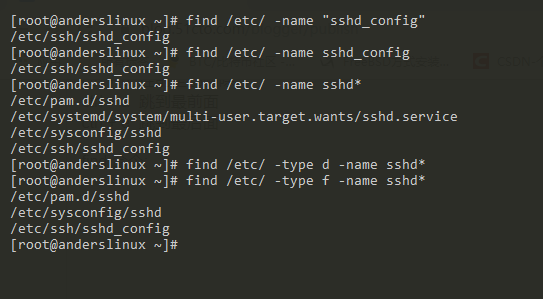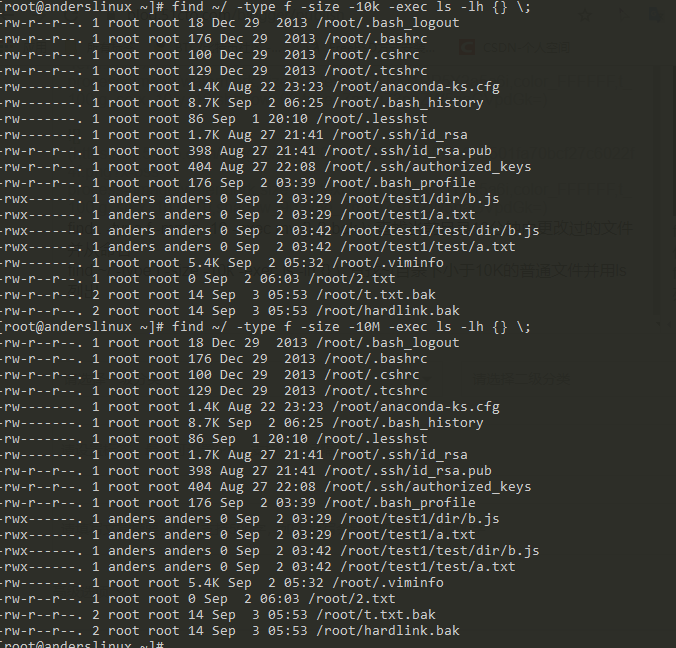find命令、linux与windows文件互传
发布时间:2020-12-14 00:42:47 所属栏目:Linux 来源:网络整理
导读:whereis、locate 查找命令 yum install -y mlocate 安装locate命令 updatedb 常用快捷键: ctrl + d 退出 ctrl + c 取消执行命令 ctrl + u 往前全部删除 ctrl + a 跳到最前面 ctrl + e 跳到最后面 find 命令: find /etc/ -name find /etc/ -type d -name find
|
whereis、locate 查找命令
yum install -y mlocate 安装locate命令 常用快捷键: find 命令:
ctime(change 更改文件内容)、atime(access 访问时间)、mtime(改动时间例如文件的权限、大小修改以后)
find /etc/ -type f -mtime +1 查找/etc/目录下一天以前改动的普通文件 find /etc/ -type f -mtime -1 查找/etc/目录下一天内改动的普通文件 find /etc/ -type f -mtime -1 -name .conf 查找/etc/目录下一天以内改动过并且以.conf结尾的普通文件 find /etc/ -type f -o -mtime -1 -o -name .conf 查找/etc/目录下普通文件或者改动时间一天以内普通文件或者名字以.conf结尾的文件 find / -inum 33585698 查找/目录下inode号为33585698的文件
find . -type f -mmin -10 -exec mv {} {}.bak ; 查找当前目录10分钟内更改过的文件并从命名 find ~/ -type f -size -10k -exec ls -lh {} ; 查找~/目录下小于10K的普通文件并用ls列出 find ~/ -type f -size -10M -exec ls -lh {} ; 查找~/目录下小于10M的普通文件并用ls列出 约定俗成的常见文件名后缀 Linux与windows互传文件在xshell、secureCRTyum install -y lrzszsz filename linux ---> windowsrz windows --> linux (编辑:李大同) 【声明】本站内容均来自网络,其相关言论仅代表作者个人观点,不代表本站立场。若无意侵犯到您的权利,请及时与联系站长删除相关内容! |