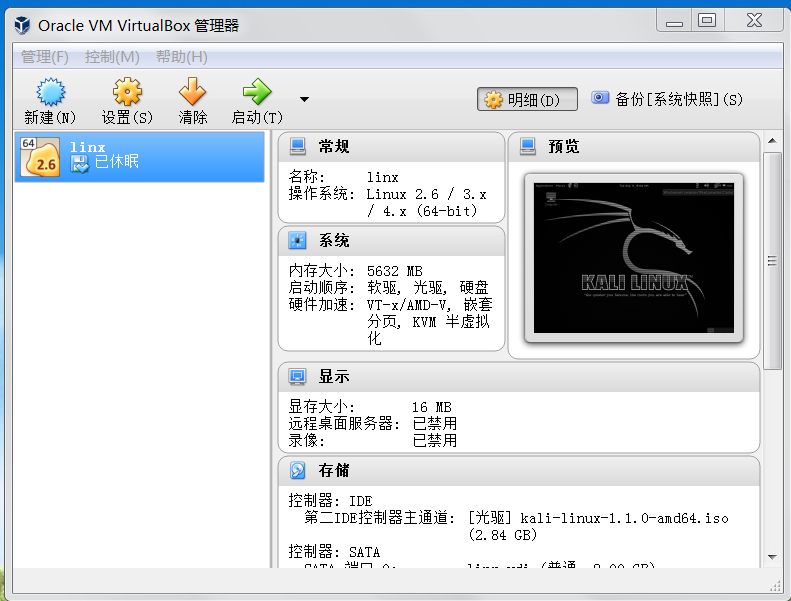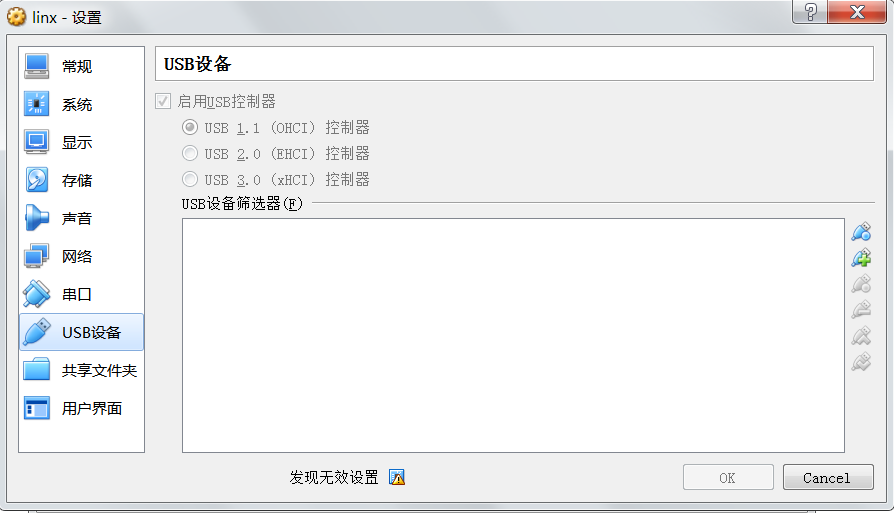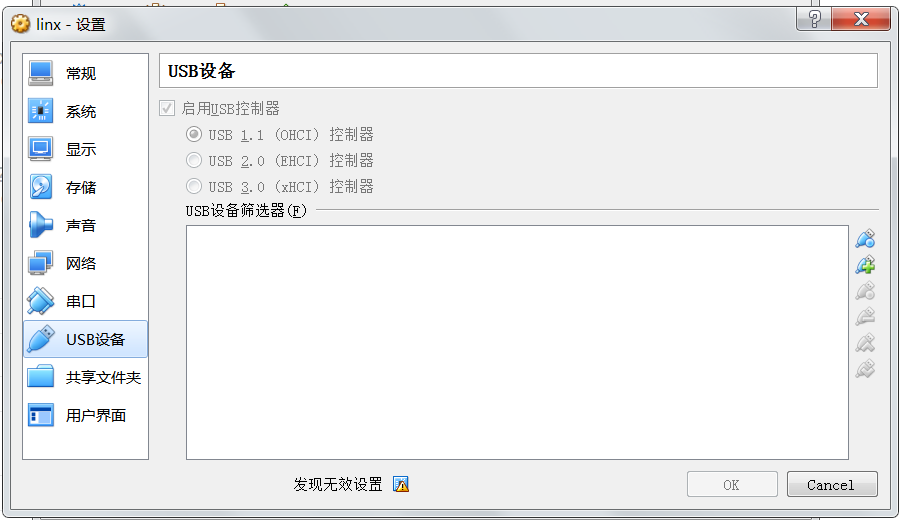不能为虚拟电脑 Kali-Linux-2019.2 打开一个新任务
Oracle VM VirtualBox安装心得 最近在安装Oracle VM VirtualBox 报错“不能为虚拟电脑 Kali-Linux-2019.2 打开一个新任务.”
Implementation of the USB 2.0 controller not found! Because the USB 2.0 controller state is part of the saved VM state,the VM cannot be started. To fix this problem,either install the ‘Oracle VM VirtualBox Extension Pack‘ or disable USB 2.0 support in the VM settings. Note! This error could also mean that an incompatible version of the ‘Oracle VM VirtualBox Extension Pack‘ is installed (VERR_NOT_FOUND). 返回 代码:E_FAIL (0x80004005)
(2)点击设置
(3)点击USB设备
(4)取消USB2.0前面的点。
(编辑:李大同) 【声明】本站内容均来自网络,其相关言论仅代表作者个人观点,不代表本站立场。若无意侵犯到您的权利,请及时与联系站长删除相关内容! |