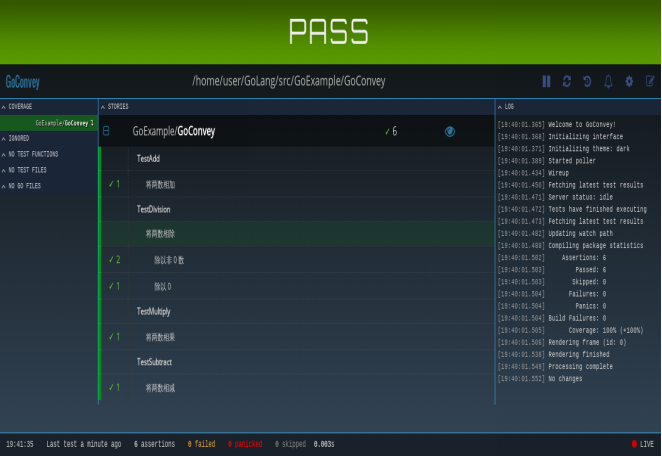Go语言开发(十九)、GoConvey测试框架
|
Go语言开发(十九)、GoConvey测试框架
一、GoConvey简介1、GoConvey简介GoConvey是一款针对Golang的测试框架,可以管理和运行测试用例,同时提供了丰富的断言函数,并支持多种Web界面特性。 2、GoConvey的特点GoConvey支持 go test,可直接在终端窗口和浏览器上使用。GoConvey特点如下: 二、GoConvey测试用例编写1、GoConvey标准断言官方文档: 2、测试用例编写官方推荐使用导入GoConvey的辅助包以减少冗余的代码: import ( "testing" . "github.com/smartystreets/goconvey/convey" ) 每个单元测试的名称需以?Test?开头,并需要接收一个类型为? func TestAdd(t *testing.T) {
Convey("将两数相加",t,func() {
So(Add(1,2),3)
})
}
GoConvey提供了Convey/So的Skip宏,用于想忽略某些断言操作但不想删除或注释的场景。 3、测试用例示例Operator.go文件: package Operator
import (
"errors"
)
func Add(a,b int) int {
return a + b
}
func Subtract(a,b int) int {
return a - b
}
func Multiply(a,b int) int {
return a * b
}
func Division(a,b int) (int,error) {
if b == 0 {
return 0,errors.New("Divisor is 0")
}
return a / b,nil
}
Operator_test.go文件: package Operator
import (
"testing"
. "github.com/smartystreets/goconvey/convey"
)
func TestAdd(t *testing.T) {
Convey("将两数相加",3)
})
}
func TestSubtract(t *testing.T) {
Convey("将两数相减",func() {
So(Subtract(1,-1)
})
}
func TestMultiply(t *testing.T) {
Convey("将两数相乘",func() {
So(Multiply(3,6)
})
}
func TestDivision(t *testing.T) {
Convey("将两数相除",func() {
Convey("除以非 0 数",func() {
num,err := Division(10,2)
So(err,ShouldBeNil)
So(num,5)
})
Convey("除以 0",func() {
_,0)
So(err,ShouldNotBeNil)
})
})
}
4、定制断言函数So的函数原型如下: func So(actual interface{},assert assertion,expected ...interface{})
type assertion func(actual interface{},expected ...interface{}) string
当assertion的返回值为""时表示断言成功,否则表示失败,GoConvey框架中的相关代码为: const ( success = "" needExactValues = "This assertion requires exactly %d comparison values (you provided %d)." needNonEmptyCollection = "This assertion requires at least 1 comparison value (you provided 0)." ) 定制断言函数如下: func ShouldSummerBeComming(actual interface{},expected ...interface{}) string {
if actual == "summer" && expected[0] == "comming" {
return ""
} else {
return "summer is not comming!"
}
}
单元测试如下: func TestSummer(t *testing.T) {
Convey("TestSummer",func() {
So("summer",ShouldSummerBeComming,"comming")
So("winter","comming")
})
}
根据ShouldSummerBeComming的实现,闭包中第一个So将断言成功,第二个So将断言失败。 三、测试结果查看1、命令行测试结果查看GoConvey兼容Go原生的单元测试,可以直接使用Go命令来执行测试。 === RUN TestAdd 将两数相加 ? 1 total assertion --- PASS: TestAdd (0.00s) === RUN TestSubtract 将两数相减 ? 2 total assertions --- PASS: TestSubtract (0.00s) === RUN TestMultiply 将两数相乘 ? 3 total assertions --- PASS: TestMultiply (0.00s) === RUN TestDivision 将两数相除 除以非 0 数 ?? 除以 0 ? 6 total assertions --- PASS: TestDivision (0.00s) PASS ok GoExample/GoConvey 0.002s 2、Web界面测试结果查看查看goconvey用法
(编辑:李大同) 【声明】本站内容均来自网络,其相关言论仅代表作者个人观点,不代表本站立场。若无意侵犯到您的权利,请及时与联系站长删除相关内容! |