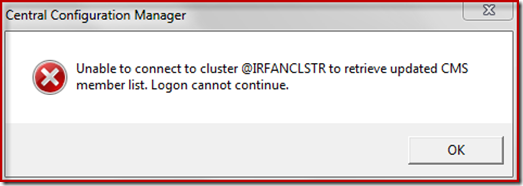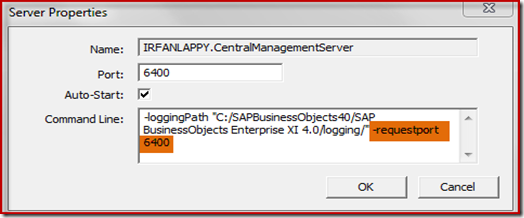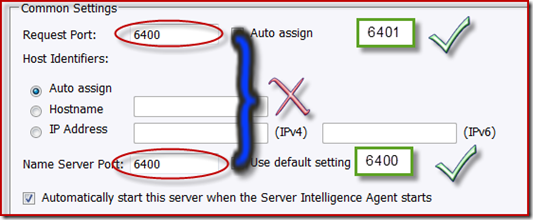SAP BI 4.0 – Central Management Server ports
|
In BI 4.0 Central Management Server (CMS) uses two different ports: a) Name Server Port? If the name server port is changed then all the BI services that needs to communicate with CMS has to know on which port the CMS is running to register themselves. b) Request port? For CMS the name server port and request port must be different otherwise the server will not start. If you by mistake set these ports with the same port # and saves it,the next time when the BI server restarts then CMS will not start because of port conflict. It may throw this error in CCM.?? (@IRFANCLSTR is the cluster name) ?
To resolve the port conflict follow the following steps:?
In conclusion,do not assign the same port # for CMS in CMC Launchpad as it is not advisable. You can also assign static ports to each of the BI services in BI 4.0 stack but that is all together a different topic.
(编辑:李大同) 【声明】本站内容均来自网络,其相关言论仅代表作者个人观点,不代表本站立场。若无意侵犯到您的权利,请及时与联系站长删除相关内容! |