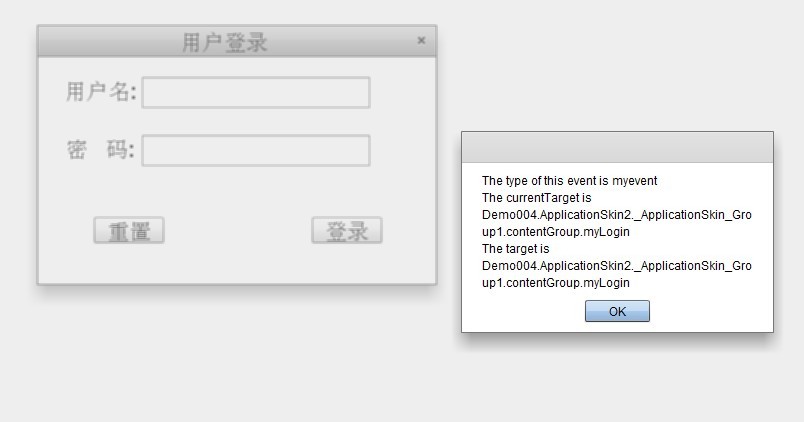flex自定义无参数事件
发布时间:2020-12-15 05:10:38 所属栏目:百科 来源:网络整理
导读:自定义事件必须注意几点: (1)自定义事件通过继承Event类来实现。 (2)自定义事件不可以自己触发,只能有系统事件派发。 了解这两点后现在就可以开始自定义自己的事件了。 首先我们新建一个ActionScript Class,这个Class继承flash.events.Event。 packag
|
自定义事件必须注意几点: (1)自定义事件通过继承Event类来实现。 (2)自定义事件不可以自己触发,只能有系统事件派发。 了解这两点后现在就可以开始自定义自己的事件了。 首先我们新建一个ActionScript Class,这个Class继承flash.events.Event。 package
{
import flash.events.Event;
public class MyEvent extends Event
{
public function MyEvent(type:String,bubbles:Boolean=false,cancelable:Boolean=false)
{
super(type,bubbles,cancelable);
}
override public function clone():Event
{
// TODO Auto Generated method stub
return new MyEvent(type,cancelable);
}
}
}
下面创建一个登录的组件(component),并添加和使用自定义事件 <?xml version="1.0" encoding="utf-8"?>
<s:TitleWindow xmlns:fx="http://ns.adobe.com/mxml/2009"
xmlns:s="library://ns.adobe.com/flex/spark"
xmlns:mx="library://ns.adobe.com/flex/mx"
width="400" height="260" fontSize="22" fontWeight="bold" textAlign="center"
title="用户登录"
>
<fx:Declarations>
<!-- Place non-visual elements (e.g.,services,value objects) here -->
</fx:Declarations>
<fx:Metadata>
[Event(name="myevent",type="MyEvent")]
</fx:Metadata>
<s:Form id="loginForm">
<s:FormItem label="用户名:">
<s:TextInput id="username" textAlign="left"/>
</s:FormItem>
<s:FormItem label="密 码:">
<s:TextInput id="passwd" textAlign="left" displayAsPassword="true"/>
</s:FormItem>
</s:Form>
<s:Button id="registerBtn" x="56" y="160" label="重置"/>
<s:Button id="loginBtn" x="274" y="160" label="登录" click="clickHandle(event)"/>
<fx:Script>
<![CDATA[
private function clickHandle(event:MouseEvent):void {
this.dispatchEvent(new MyEvent("myevent",true,false));
}
]]>
</fx:Script>
</s:TitleWindow>
在主程序中引入刚才新建的component,并触发该
<?xml version="1.0" encoding="utf-8"?>
<s:Application xmlns:fx="http://ns.adobe.com/mxml/2009"
xmlns:s="library://ns.adobe.com/flex/spark"
xmlns:mx="library://ns.adobe.com/flex/mx" minWidth="955" minHeight="600"
xmlns:myLogin = "*"
>
<fx:Declarations>
<!-- Place non-visual elements (e.g.,value objects) here -->
</fx:Declarations>
<myLogin:MyLogin id="myLogin" x="278" y="114" myevent="clickedHandle(event)">
</myLogin:MyLogin>
<fx:Script>
<![CDATA[
import mx.controls.Alert;
private function clickedHandle(event:MyEvent):void {
Alert.show("The type of this event is "+event.type+"nThe currentTarget is "+event.currentTarget+
"nThe target is "+event.target);
}
]]>
</fx:Script>
</s:Application>
效果如下:
(编辑:李大同) 【声明】本站内容均来自网络,其相关言论仅代表作者个人观点,不代表本站立场。若无意侵犯到您的权利,请及时与联系站长删除相关内容! |